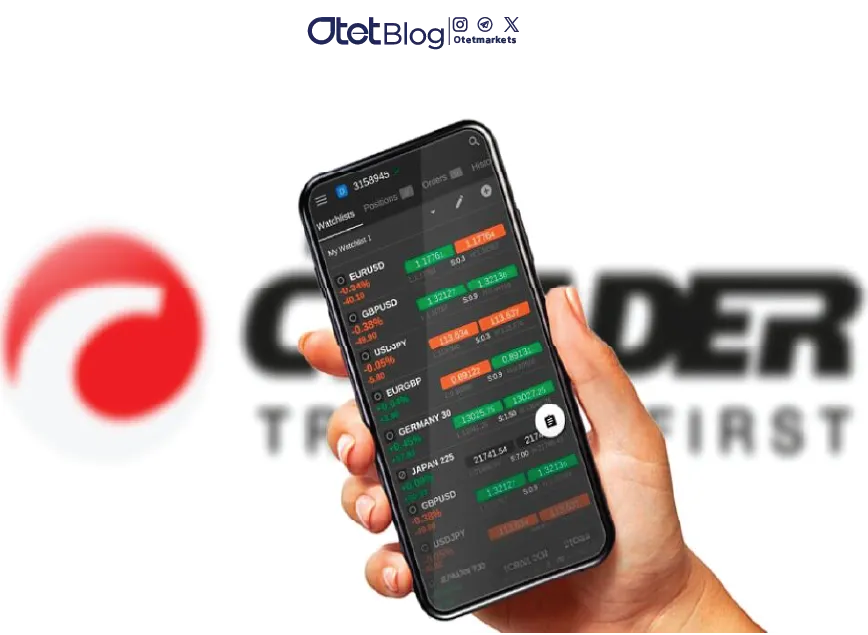
Complete Guide to the cTrader Trading Platform
Estimated reading time: 4 minutes
Table of contents
In the world of trading, having a fast, accurate, and transparent platform plays a vital role in a trader’s success. cTrader is one of the most advanced trading platforms globally, designed for executing Forex, CFD, and other financial market trades. It is trusted by thousands of professional traders around the world.
What is cTrader?
cTrader is a powerful trading platform built for fast and precise trading in the Forex and CFD markets. Developed by Spotware, it is known as a true ECN platform, meaning that all user orders are sent directly to the market and liquidity providers—without interference from a dealing desk.
cTrader vs. MetaTrader
| Feature | cTrader | MetaTrader |
|---|---|---|
| Order Execution | True ECN | Mostly Market Maker |
| User Interface | Modern, flexible, and customizable | Simple and classic |
| Market Depth (DOM) | Available (Real Market Depth) | Not available or limited |
| Analytical Tools | Advanced and extensive | Moderate |
| Coding Support | C# via cAlgo | MQL in MT4/5 |
| Execution Speed | Very high | Decent, but sometimes delayed |
Key Features of cTrader
cTrader is designed with a focus on speed, precision, and a professional trading experience. Its most important features include:
- Ultra-fast order execution: Orders are executed in milliseconds—ideal for scalping and quick reaction strategies
- Real market depth display (Level II): View layered buy and sell orders
- 70+ technical indicators and advanced drawing tools: Perfect for precise technical analysis
- Algorithmic trading with cTrader Automate: Supports trading robots using the C# language
- Fully customizable interface: Adjust layout, themes, and save custom analysis templates
- Multiple chart display: Manage several instruments at once with ease
- Simplified capital management: Easy access to position management, volume control, and real-time profit/loss
- More timeframes supported: From 1 second to custom frames for detailed analysis
- Faster and more professional backtesting: Test strategies efficiently with cTrader Automate
- Cross-platform support: Use on Web, Desktop, Android, and iOS—all with one shared account.
How to Open a Real or Demo Account on cTrader (via Otet Brokerage)
Log into your Otet account
Go to your user area on the Otet website. From the left menu, choose Platforms, then select cTrader.
Create a new account
Click on Create New Account, then select Live or Demo.
For a Live account:
- Choose a custom account name
- Select your base currency
- Set account type and leverage
- Click Add New Account
- Login options for cTrader:
You can log in using one of these methods: - Email and password used during registration
- Facebook Login, if used during sign-up
Important: Login access is only available using your original sign-up details. Be sure to save your email and password.
Once approved, you’ll receive an email with your username and login link.
For a Demo account:
- Set your virtual starting balance
- Choose your desired leverage
- Click Open Account
How to Recover Your cTrader Password
If you forgot your password:
- Visit www.ctrader.com
- Click Log in, then select Forget Password
- Enter your email and click Reset Password
- Follow the link in the recovery email and set a new password
Available Versions of cTrader
- Web version: Accessible from browsers without installation
- Desktop version: Full features for Windows
- Mobile version: Available for Android and iOS
All versions can be used with a single account and login credentials.
Quick Start Guide to Using cTrader
Initial Steps:
- Select your desired trading instrument from the left panel
- Set up your chart: timeframes, indicators, drawing tools
- Open a trade: choose volume, stop loss, take profit, order type
- Manage your positions from the bottom panel: edit or close trades
Pro Tips for Experienced Traders
- Use market depth to assess liquidity before entering a trade
- Use cTrader Automate to build your own algorithmic strategies
- Access professional strategies via cTrader Copy
- Speed up your actions using Hotkeys and Quick Trade Mode
Conclusion
cTrader offers a mix of professional design, advanced tools, and a user-friendly environment, making it one of the top trading platforms today. With Otet Markets, opening and using a cTrader account is simple and fast. Whether you’re a beginner or a seasoned trader, cTrader is an ideal choice to elevate your trading experience.
Share
Hot topics

Federal Reserve’s Challenges to Trump’s New Policies
As the Federal Reserve Open Market Committee (FOMC) prepares for its upcoming meeting, all eyes are on how the Fed will respond to Donald Trump’s latest economic policies. With the...
Read more




Submit comment
Your email address will not be published. Required fields are marked *